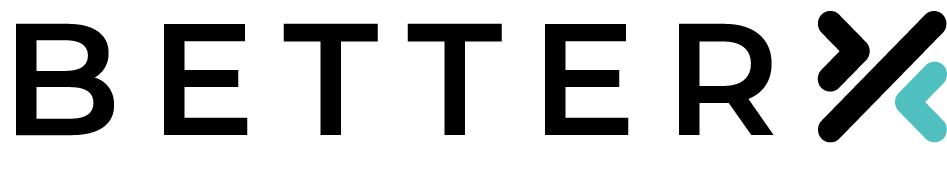-
Please visit our available digital asset list here. Our available assets are selected through an approval process. If there are specific digital assets that you’d like to trade, our OTC services may be able to assist. Please email trading@betterx.com.au
-
Individuals can only have one account. You may have access to multiple accounts if you have applied for a business or joint account. These accounts will appear under the ‘accounts’ section.
-
All digital assets on our platform are stored in secure custodial wallets managed by an agent entity.
-
BetterX operates with clear segregation of client assets from their general trading business and operations. All fiat deposited into BetterX are held in an approved Australian-based ADI bank account and digital assets are held in an external custodian with Fireblocks, our institutional digital asset and storage partner.
-
Fireblocks continues to hold a $30M Digital Asset Crime Insurance policy that provides coverage for licensee digital assets which are stolen following an external cyber breach of Fireblocks software or any malicious or intentional misbehaviour or fraud committed by Fireblocks employees. Fireblocks unique policy extends to cover any digital assets held in Fireblocks wallets, whether they are in hot, warm or cold storage.
-
No, BetterX does not rehypothecate client assets. All fiat and crypto are held by a segregated special-purpose client entity with ownership recorded under the customer’s accounts on a 1:1 basis.
-
Rebranded to BetterX, both the operating entities Leonie Hill Digital and Leonie Hill Ai are registered with ASIC. In addition, both entities are AUSTRAC reporting entities and hold registrations to operate as Digital Currency Exchanges (DCE).
-
• Step 1: Register for an account
• Step 2: Complete identity verification
• Step 3: Deposit funds into your account
• Step 4: Commence trading
Step 1: Register for an account
• Create your BetterX account through the registration page.
Step 2: Complete identity verification
Verify your identity by clicking on "KYC Verification"
By completing identity verification for your BetterX account, you will unlock deposit, withdrawals, and trading features. You'll be required to provide basic information, ID documentation (Australian Drivers licence/Passport/Medicare). You’ll need to provide two documents in your name. At least 1 document must have your photograph.
To Ensure the security of your BetterX account: While we work diligently to maintain account security, you also can significantly enhance it. We recommend activating multi-factor verification (2FA) for your account. Find more details in the security tips section.
Step 3: Add Bank Account
To enable deposits a bank account must be added. Start by clicking Add Bank Account. Select the currency and input the required details. BetterX does not support third-party deposits and withdrawals so ensure the bank account matches the registered account name. A fee may apply for returning third-party deposits back to the sender.
Bank accounts will remain unconfirmed until a deposit is made and complete.
BetterX does not support direct debits. All funds must be transferred to the nominated account which will appear once a deposit request has been made.
Step 4: Purchase/Deposit cryptocurrency
To purchase cryptocurrency, you will need to deposit funds through bank transfer or cryptocurrency deposit (currently, only BTC and ETH have been enabled on the platform, for other tokens please reach out to our team at trading@betterx.io). Refer to our cryptocurrency purchasing guides for detailed instructions.
Cryptocurrency deposits, If you already possess cryptocurrencies in another wallet or platform, you can transfer them to your BetterX account. Consult our deposit/withdrawal guides for more information (currently, only BTC and ETH have been enabled on the platform, for other tokens please reach out to our team at trading@betterx.io).
Step 5: To initiate trading you can engage in cryptocurrency trading on BetterX across Spot markets. to start trading, the trading orderpad can be used to input the trading amount. Click "Preview Buy" to review the trade. A review and execute pop-up will provide you with 15 seconds to approve the transaction.
Risk warning: Engaging in cryptocurrency trading involves significant risks that could result in the loss of your invested capital. Only invest funds that you can afford to lose, and make sure to comprehend the associated risks fully. Prior to entering into any trades, carefully assess your level of experience and investment goals, and, if necessary, seek advice from independent financial professionals. Before registering, you must verify your eligibility to utilise BetterX services in accordance with the legal regulations applicable in your country of residence. It is crucial to note that cryptocurrency assets do not fall under the purview of the Financial Ombudsman Service and are not safeguarded by the Financial Services Compensation Scheme.